UnityFofum
https://forum.unity.com/threads/sprite-shader-cutoff-to-transparency.546996/

FillAmount는 Image에서만 지원하는 기능이고 Sprite에서는 사용할 수 없다!
편법으로 cutoutShader를 사용하여 게이지를 흉내내 만들 수 있다.
# 주의사항
Sprite를 9-Slice로 사용했을경우 늘린만큼 게이지가 워프해버리니 주의. 거의 못쓴다고 보면 됨.
아래의 gradient 텍스쳐를 사용하여 쉐이더의 cutout수치를 조정하는 것.
텍스쳐만 바꿔주면 원형 게이지도 만들 수 있다.

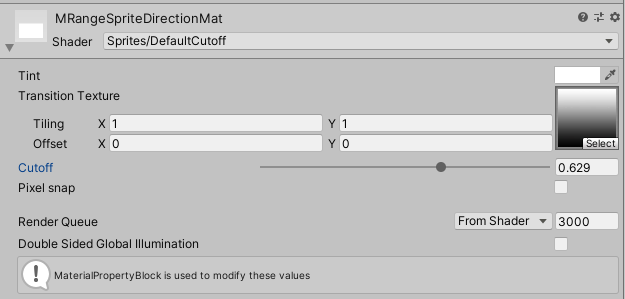
투명버전
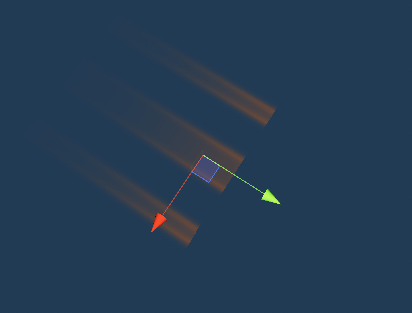
Shader "Sprites/DefaultCutoff"
{
Properties
{
[PerRendererData] _MainTex("Sprite Texture", 2D) = "white" {}
_Color("Tint", Color) = (1,1,1,1)
_TransitionTex("Transition Texture", 2D) = "white" {}
_Cutoff("Cutoff", Range(0, 1)) = 0
[MaterialToggle] PixelSnap("Pixel snap", Float) = 0
}
SubShader
{
Tags
{
"Queue" = "Transparent"
"IgnoreProjector" = "True"
"RenderType" = "Transparent"
"PreviewType" = "Plane"
"CanUseSpriteAtlas" = "True"
}
Cull Off
Lighting Off
ZWrite Off
Blend SrcAlpha OneMinusSrcAlpha
//Blend One OneMinusSrcAlpha
Pass
{
CGPROGRAM
#pragma vertex vert
#pragma fragment frag
#pragma multi_compile _ PIXELSNAP_ON
#include "UnityCG.cginc"
struct appdata_t
{
float4 vertex : POSITION;
float4 color : COLOR;
float2 texcoord : TEXCOORD0;
};
struct v2f
{
float4 vertex : SV_POSITION;
fixed4 color : COLOR;
float2 texcoord : TEXCOORD0;
};
fixed4 _Color;
float _Cutoff;
sampler2D _TransitionTex;
v2f vert(appdata_t IN)
{
v2f OUT;
OUT.vertex = UnityObjectToClipPos(IN.vertex);
OUT.texcoord = IN.texcoord;
OUT.color = IN.color * _Color;
#ifdef PIXELSNAP_ON
OUT.vertex = UnityPixelSnap(OUT.vertex);
#endif
return OUT;
}
sampler2D _MainTex;
sampler2D _AlphaTex;
float _AlphaSplitEnabled;
fixed4 SampleSpriteTexture(float2 uv)
{
fixed4 color = tex2D(_MainTex, uv);
#if UNITY_TEXTURE_ALPHASPLIT_ALLOWED
if (_AlphaSplitEnabled)
color.a = tex2D(_AlphaTex, uv).r;
#endif //UNITY_TEXTURE_ALPHASPLIT_ALLOWED
return color;
}
fixed4 frag(v2f IN) : SV_Target
{
fixed4 c = SampleSpriteTexture(IN.texcoord) * IN.color;
//c.rgb *= c.a;
fixed4 transit = tex2D(_TransitionTex, IN.texcoord);
if (transit.b > _Cutoff)
c.a = 0;
return c;
}
ENDCG
}
}
}
불투명 버전
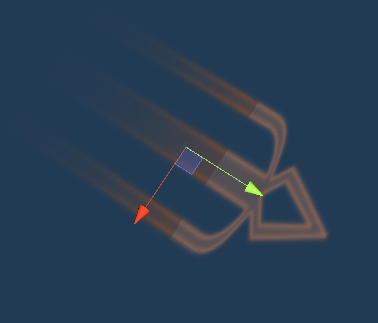
Shader "Sprites/DefaultCutoff"
{
Properties
{
[PerRendererData] _MainTex("Sprite Texture", 2D) = "white" {}
_Color("Tint", Color) = (1,1,1,1)
_TransitionTex("Transition Texture", 2D) = "white" {}
_Cutoff("Cutoff", Range(0, 1)) = 0
[MaterialToggle] PixelSnap("Pixel snap", Float) = 0
}
SubShader
{
Tags
{
"Queue" = "Transparent"
"IgnoreProjector" = "True"
"RenderType" = "Transparent"
"PreviewType" = "Plane"
"CanUseSpriteAtlas" = "True"
}
Cull Off
Lighting Off
ZWrite Off
//Blend SrcAlpha OneMinusSrcAlpha
Blend One OneMinusSrcAlpha
Pass
{
CGPROGRAM
#pragma vertex vert
#pragma fragment frag
#pragma multi_compile _ PIXELSNAP_ON
#include "UnityCG.cginc"
struct appdata_t
{
float4 vertex : POSITION;
float4 color : COLOR;
float2 texcoord : TEXCOORD0;
};
struct v2f
{
float4 vertex : SV_POSITION;
fixed4 color : COLOR;
float2 texcoord : TEXCOORD0;
};
fixed4 _Color;
float _Cutoff;
sampler2D _TransitionTex;
v2f vert(appdata_t IN)
{
v2f OUT;
OUT.vertex = UnityObjectToClipPos(IN.vertex);
OUT.texcoord = IN.texcoord;
OUT.color = IN.color * _Color;
#ifdef PIXELSNAP_ON
OUT.vertex = UnityPixelSnap(OUT.vertex);
#endif
return OUT;
}
sampler2D _MainTex;
sampler2D _AlphaTex;
float _AlphaSplitEnabled;
fixed4 SampleSpriteTexture(float2 uv)
{
fixed4 color = tex2D(_MainTex, uv);
#if UNITY_TEXTURE_ALPHASPLIT_ALLOWED
if (_AlphaSplitEnabled)
color.a = tex2D(_AlphaTex, uv).r;
#endif //UNITY_TEXTURE_ALPHASPLIT_ALLOWED
return color;
}
fixed4 frag(v2f IN) : SV_Target
{
fixed4 c = SampleSpriteTexture(IN.texcoord) * IN.color;
c.rgb *= c.a;
fixed4 transit = tex2D(_TransitionTex, IN.texcoord);
if (transit.b > _Cutoff)
c.a = 0;
return c;
}
ENDCG
}
}
}
코드로 수치 변경시에는 아래와 같이 사용.
SpriteRenderer sprite;
public void SetFill(float amount)
{
sprite.material.SetFloat("_Cutoff", amount);
}
'🌍 Unity > 쉐이더' 카테고리의 다른 글
| Unity 2021 부터 Shader Graph의 UI 사용이 불가능해졌다. (0) | 2022.05.10 |
|---|---|
| ShaderGraph로 제작된 쉐이더 마스크 문제 Sprite Mask (0) | 2021.10.25 |
| UnlitDoubleSided / UnlitTwoSided (0) | 2019.09.20 |
| Unity Mesh Culling window Shader (0) | 2018.11.20 |
| TextMeshPro OnTop 메쉬위에 그리기 (0) | 2018.11.04 |